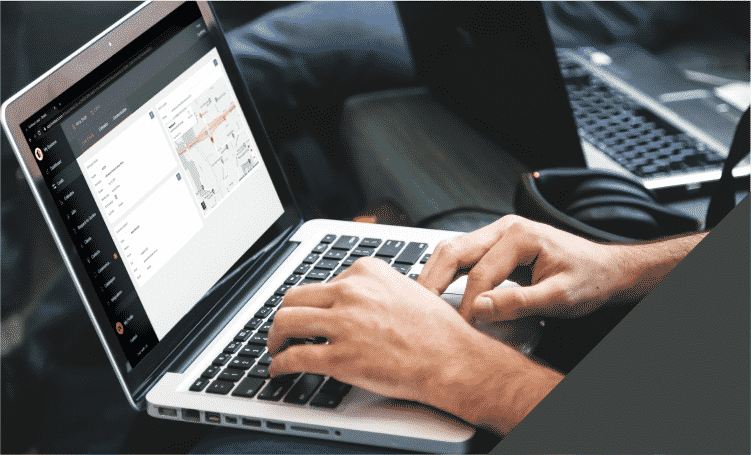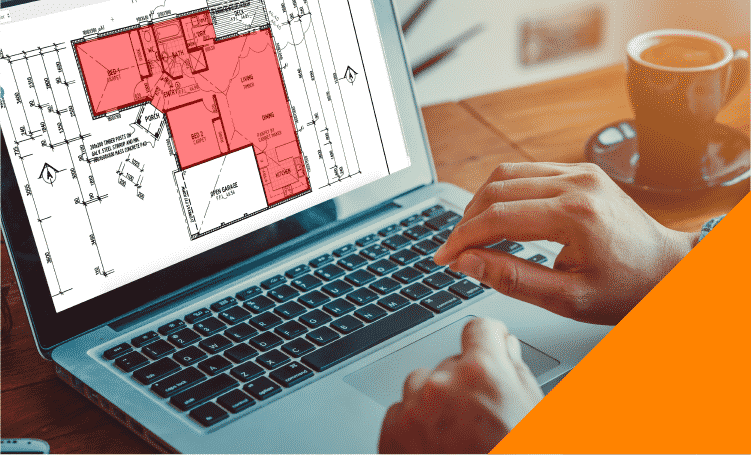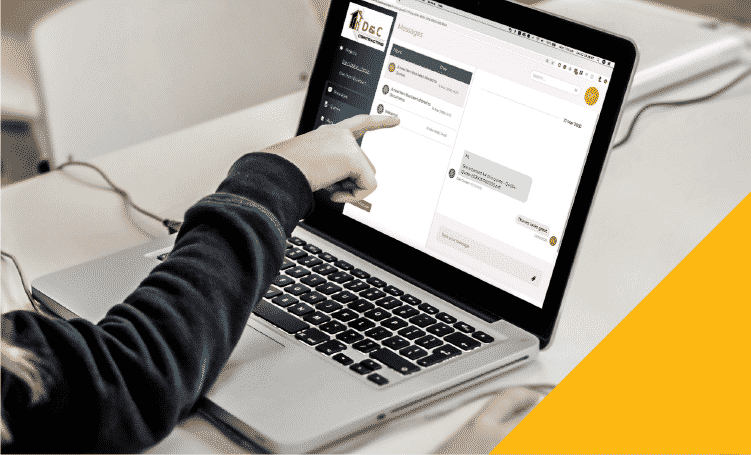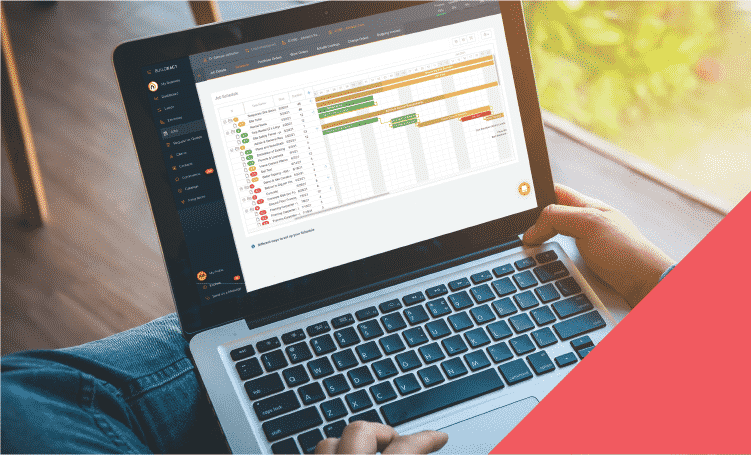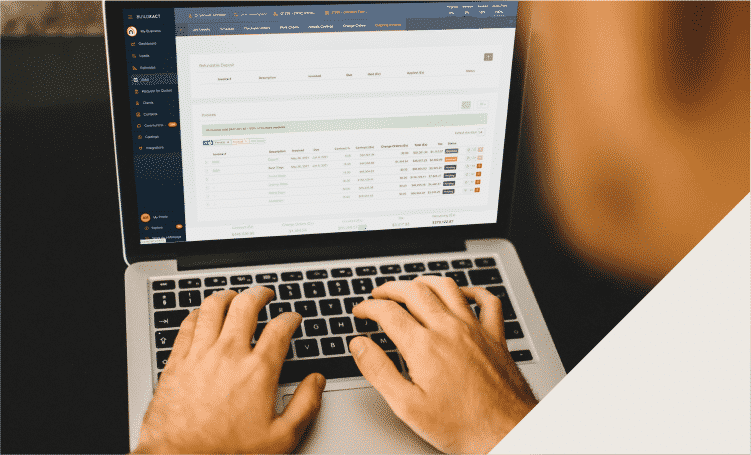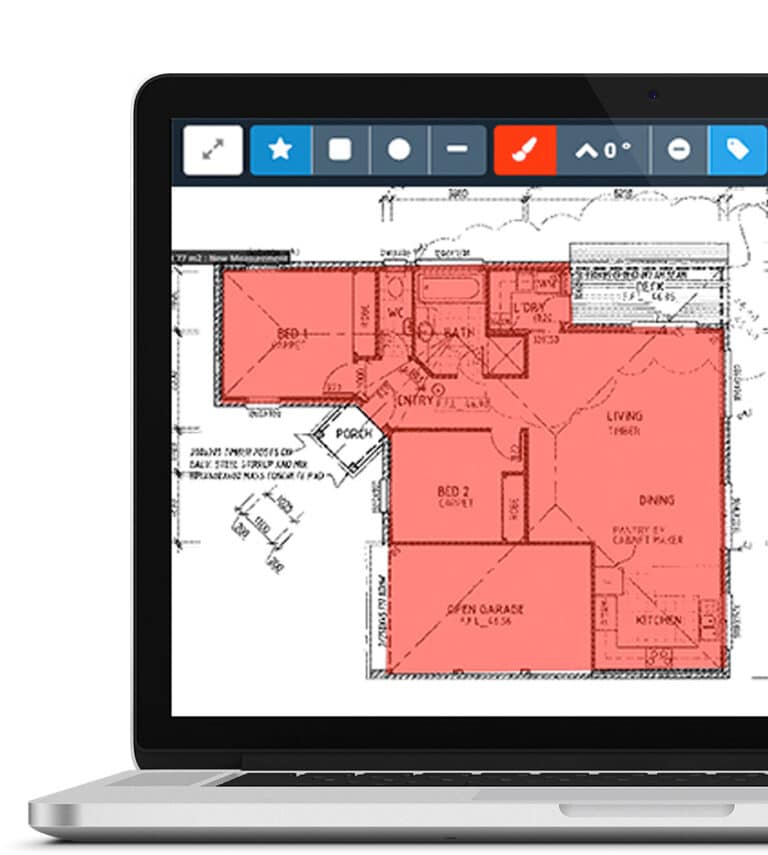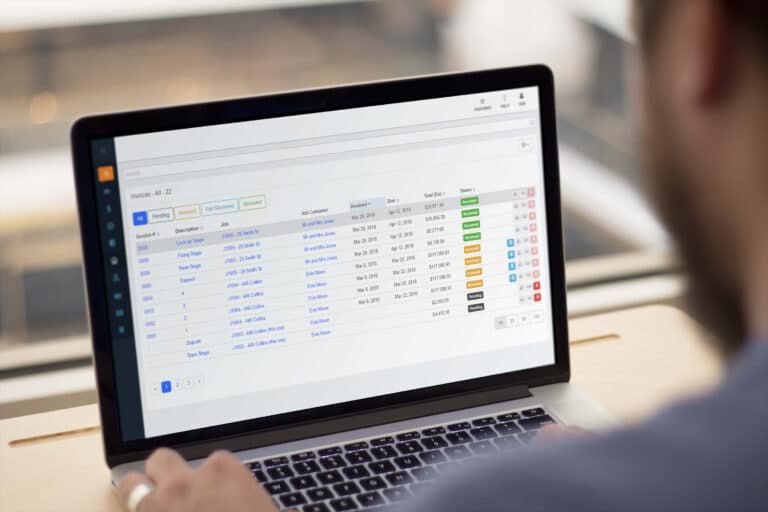8 minute read
Save time, increase your efficiency and maximise your profit
Do you spend days doing takeoffs using paper plans and a scale ruler? Do you go back and forth with your supplier to get accurate pricing for your estimates? Only to then find out that your customer has chosen another builder, one that quoted them faster? There’s a better way.
It’s no secret that estimating is one of the most challenging yet important elements of the job – the accuracy or inaccuracy of an estimate can make or break a business’ profitability. An accurate estimate takes time, practice, skill, and reliable data as each job is different.
Using estimating software can help you streamline your entire estimating process, from doing takeoffs, to creating estimates and sending out professional quotes, setting your construction business up for success.
Here are five easy ways you can use Buildxact to improve the way you estimate.
1. Swap the paper plans and scale ruler for digital takeoffs
You may have learnt how to do takeoffs from your boss when you were an apprentice first starting out. Chances are back then there wasn’t any takeoff software and using paper plans and a scale ruler was the only way to do a takeoff. With this comes the risk of human-error – an incorrect calculation can cause problems all the way down to when you invoice for the job.
Thankfully times have changed and there’s takeoff software that you can use to do takeoffs online up to 80% faster. Digital takeoffs help you to estimate faster and a lot more accurately, paying off later down the line when it comes to your profit.
2. Use a templated checklist, even for custom builds
Creating a templated checklist with different categories is great way to make sure that you don’t forget anything in your estimate. Whether you’re creating an estimate for an extension, renovation, double storey or kitchen and bathroom, having a checklist means you’ll be covered. As each project is different, having the ability to add or remove items in your checklist is key.
A lot of builders use Excel to do their checklists, but it means your checklist isn’t automatically synced to the rest of your business systems. In Buildxact, you can estimate using a range of prebuilt checklist templates. Once you win the job and you’re managing the finances, you can easily see where an item may have gone over into the red. Simply go back and adjust the costs in your estimate checklist to avoid the same thing happening on your next job. You’ll have peace of mind first time, every time.
“All documents for every project are in one location and there’s great integration of information between myself from an estimating point of view to a project manager on site.” – Bryce Parker, residential builder and Buildxact customer.
3. Integrate with suppliers
There’s nothing worse than creating an estimate when you don’t have the most up to date pricing. Often when you‘re estimating, you need to call the supplier to check the price of multiple items and when it comes time to order materials, you need to check again.
Within Buildxact, you can access your supplier’s pricelist, right in the platform. Use it to do takeoffs, estimates and quotes – it’ll help you save time, increase your efficiency and maximise your profit.
4. Use recipes/formulas
Using recipes, also called formulas, saves you heaps of time by getting Buildxact to do calculations for you. Normally, you would do a takeoff, then work out the quantity of every item you need (like how many studs in a wall) and remember to add all the components you need (like a bottom plate and top plate).
With recipes, all the components you need are packaged together, so you can simply do the takeoff and the quantities are automatically calculated. This speeds up the estimating process and makes your estimate as accurate as possible. So, to complete a pine wall estimation, simply trace along the wall and you’re good to go!
5. Manage your RFQs to subbies online
Getting quotes from your subbies for your estimate can be a lot less hassle than what it is now. Instead of calling them individually, you can send your RFQs directly from Buildxact and then review and accept quotes in real time. Once you’ve selected your subbie’s quote, simply add it to your estimate. By streamlining this whole process online, you’ll save a tonne of time and increase your efficiency.
Sounds great, but what next?
The good news is that you can estimate using all these features in Buildxact. Designed for residential builders and trades who want to streamline their estimating process, Buildxact is easy to get started with and simple to use.
Get started with a 14-day free trial, or book a demo with one of our team members today.